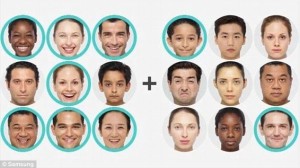For this blog post I knew that I wanted to talk about online-reading vs print-reading but I wasn’t sure where to start. So I searched the internet and found a few interesting articles about the topic. The only issue was that this is a big question to talk about in just one post. I needed some way to narrow down my topic and I didn’t know what to focus in on.
But then I took a step back and looked at my screen, which looks like this:
That’s when it hit me – my blog post topic was literally right in front of my eyes the entire time.
What you see on my screen above is browser plug-in called BeeLine Reader. BeeLine Reader is a free service that turns the words on your screen into various shades of red and blue creating a color gradient. It can be turned on and off for each page, as shown below, or just disabled completely in your settings. It can be used directly on a webpage or on PDFs and there’s even a mobile app for when you’re reading on the go.
Without BeeLine Reader:
With BeeLine Reader:
Beeline works in an interesting way. Our minds process colors faster than words, which is why almost all traffic signs have a distinct color in addition to the words (stop signs are red, yield signs are yellow, one-way signs are black and white, etc). The color gradient helps make transitioning from word to word and line to line much smoother. Using BeeLine Reader, you’re less likely to skip words or repeat lines (otherwise known as “line transition errors”).
Also, in the photos above showing BeeLine before and after, I changed nothing else. So clearly, BeeLine makes the words slightly larger and centers them on the page. I’m not sure if this happens for PDFs or on mobile because I haven’t tried it yet. So if anybody gets on their smartphones or downloads a PDF to read, try it with BeeLine reader and let me known if there are any additional changes other than font color!
BeeLine is helpful for everyone including readers with dyslexia, ADD or other vision issues. BeeLine was recommended to me by a friend. Then I recommended it to my sister, who suffered six concussions over three years back when she was a softball catcher. Ever since her concussions she’s had difficulty reading for long periods of time and online-reading was especially difficult for her. She’s only been using BeeLine Reader for a few weeks but so far she thinks it’s helping her read quicker and more efficiently.
I don’t know of many people that use BeeLine Reader but if any of you try it feel free to share what you think!

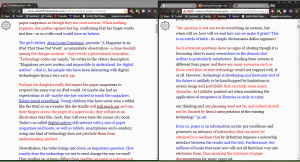


 A video game has the ability to stimulate both your eyes and your ears. While a book really only stimulates your eyes.
A video game has the ability to stimulate both your eyes and your ears. While a book really only stimulates your eyes.