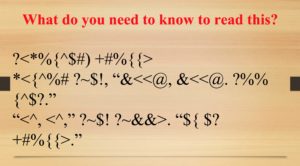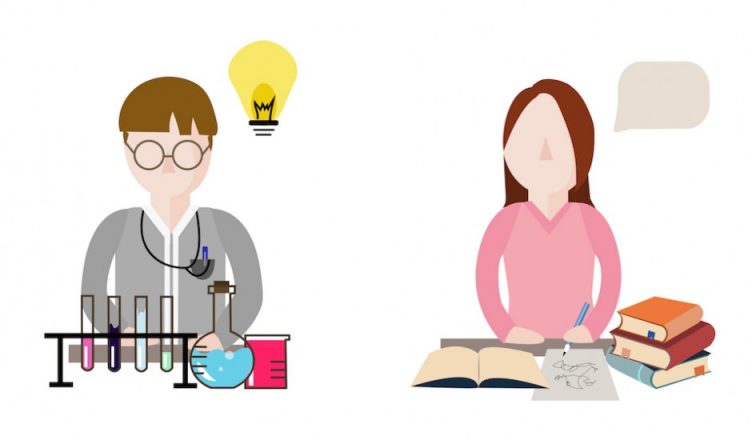Like the human brain or the deepest parts of the ocean, the potential for discovery in the digital age seems boundless, especially to someone new to computing like me. Literature and Literary Study in the Digital Age has provided me with keys to locks on doors that I never even knew existed. The technical tools and languages fascinate me, how they command my computer to do things I never thought possible. However, I want to focus on how these technical things build a sort of digital democracy and how this might act as a model for other social environments. We have learned that most of what makes the internet work is open source and free to use/observe. Granted, editing the web can be limited by administrative privileges, but if I learned anything, it is that I am more in control than I thought when it comes to shaping my computing experience.
Applying these technical tools and concepts The Reader’s Thoreau is the best example of the sort of democracy I am talking about. This community, in which Thoreauvians can exchange questions and ideas about his works, is a microcosmic formation of democracy made possible by the computer. Apprehending a plain text version of Walden, raw and unbound from the material book, allows readers the access to the words at a level beyond that of the book. Plain text and plain-text editing with XML or HTML makes things like CommentPress possible. Digitizing Walden has not only brought the text to the more readers, it has engaged them in conversations with other readers. Here, then, is an example of how the technical can perform the conceptual, how digitization can democratize. After working with XML and HTML in the fall to digitize Yeats, I ultimately wanted all of my digital humanist work to surround this core issue, the democratization of information. Little did I know that the internet is set up perfectly for this type of work.
In my investigations of Lessig and Free
Culture it became clear to me that computers are the backbone of what Lessig calls “remix culture.” The ability of markup languages like XML and HTML are instructive and thus can produce and reproduce texts that shed new light on old words. Similar to riffing in music or stigmergy in organizational theory, these languages allow developers (citizens of the web) to repeat and revise content in new and interesting ways. Lessig writes, “democratic tools gave ordinary people a way to express themselves more easily than any tools could before” (33). Just like a camera, the computer allows take control of their reality, revise and remix it to their liking. This makes the internet rich in texture and vibrant in culture. It reflects what is so good with democracy and it relies on technical copying and revision. This copying and revision happens, for us, at the command line, where we have been spending some time this semester. We can participate actively in the process of making and remaking by directly accessing our computers internal structure. Knowing the technical hierarchy gives each of us the chance to govern ourselves, which is both fundamental to democracy and vital to self-preservation in the hyper-surveillance culture we live in today.
True, the accessibility computers provide people can be used for harm. We are living in an era of “memetic warfare,” where hate can be propagated through the exact same methods of copying and revision. Open sourcing the internet is always at risk of this. Trolls on YouTube and Wikipedia will constantly disrupt the ideal digital democracy, just as corruption and scandal will plague our own democracy. However, the moment we attempt to purify this democracy by placing tight restrictions on spaces like Wikipedia and YouTube we sacrifice that very same democracy. In my directed study with Dr. Doggett, we are talking about this precise issue. The theorist we are reading, Slavoj Zizek, would say that to purify democracy is actually a totalitarian move. Thus, we must preserve the aberrations and deal with hate quickly and effectively. Wikipedia does this by running a “Talk” page alongside each entry, a separate HTML file for people to discuss and suggest changes to each page. It relies on a democratic schema to self-organize and create good.
Similarly, we have seen both sides of computer-as-society with The Reader’s Thoreau. We have engaged in a rich conversation of Walden all semester with each other and readers around the world. Blogging and commenting has fostered a community that exemplifies what we should strive for on and off the internet. We have also seen individuals penetrate the community looking to cause harm (I am referring to the woman asking for money). However, thanks to the self-organizing principles of the internet and some quick action from the site’s administrator, the community was able to move passed this and get back to reading deliberately.
All of this has been made possible by a hyperlinked internet that allows users to move freely between data points and information. As Jeffery Pomerantz points out, the potential of an HTML file is the precise reason why we have the internet. This the underlying technical structure of what makes the computer a democratic tool. Texts connect to other texts which connect people to texts and people to people. This is probably the most important thing I will take from this class. The computer’s ability to convene more and different people around a text, inviting new perspectives always, intrigues me as a student and excites me as a person. I want to take the digital humanities into my education going forward as it has proved so helpful in considering the ethics of writing, something I think about constantly. In short, the technicalities of digitization have prompted me to think in new ways about things that have always been important to me. By continuing in the pursuit of discovery, I will continue in my pursuit of democracy.