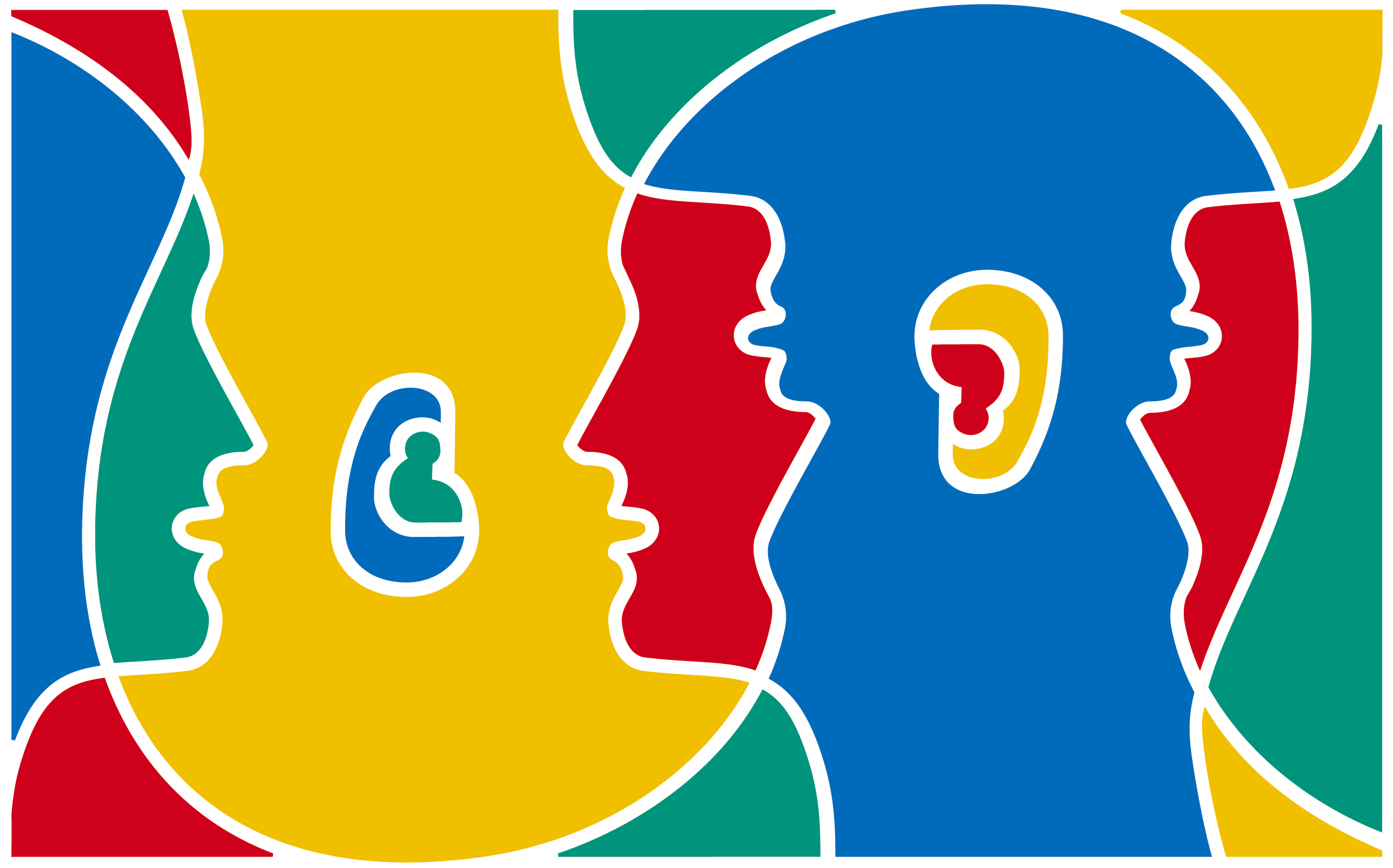Henry David Thoreau was a busy man, and our group was tasked with listing and detailing his many lectures, publications, journal entries, and general biographical facts along with his work on A Week on the Concord and Merrimack Rivers and Walden. We were provided with a rough outline of what such a timeline should encompass from Stephen Adams’ and Donald Ross’ Revising Mythologies: The Composition of Thoreau’s Major Works, as shown below.
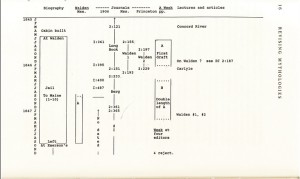
Our main goal was to expand upon this information and put it in a more visual, interactive format. To do so, we used TimelineJS. This service allows users with little technical knowledge to create an attractive, intuitive timeline complete with media and layered information. TimelineJS provides a template for a Google spreadsheet, then generates a code for the published timeline that allows users to embed it into a website.
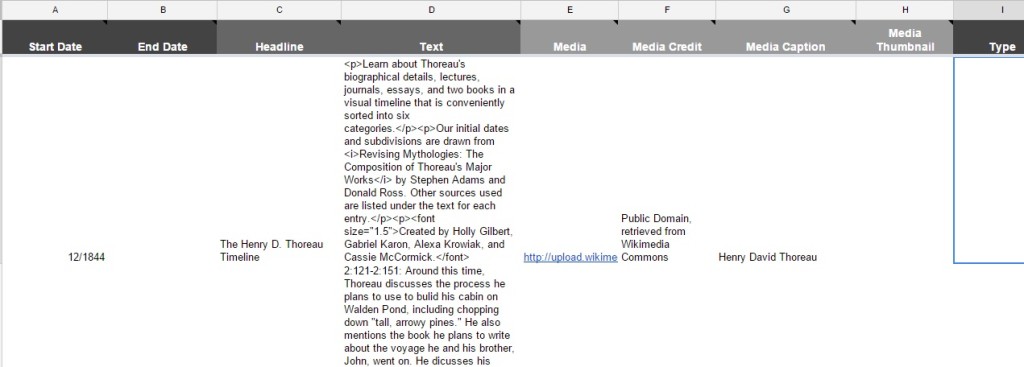
Our group split the categories into six parts, and we initially created six different spreadsheets of data. Alexa had the biography, Cassie had the journal entries, Gabe had the lectures and articles, and Holly had A Week and the Walden versions. Our text was drawn from a variety of sources (the most helpful to us being Walter Harding’s The Days of Henry Thoreau), and the images were generally licensed for use under Creative Commons and gathered from Flickr or Wikimedia Commons. If possible, Gabe linked articles and essays written by Thoreau into the timeline using PagePeeker, which provides an image and link of the website he found the essay on. Our main obstacles were working with TimelineJS itself – figuring out how to enter dates without knowing specific days of month, where to source our information, dealing with invalid image links, and tagging information that fell into different categories.
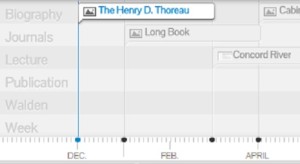
In the end, we combined our six timelines into one monstrous spreadsheet dubbed “The Master TImeline.” Once this was published and fine-tuned, we had a visually intriguing and well-organized timeline that allows readers to easily connect different areas of Thoreau’s life to a certain time period. Building this timeline not only pulled together some of the technological skills we had learned over the semester, but gave each of us insight into Thoreau’s life and work.
(Holly) A Week and Walden: The timeline allowed me to pull together various aspects of the class – the various readings, the fluid text edition, the significance of the manuscript changes – and really illustrate the development of Thoreau’s literary works. Tracing the progress of Thoreau’s two books showed me how much Thoreau’s writing was impacted by his life experiences and the ups and down of his literary career. What struck me most was how prepared Thoreau seemed to be for the publication of Walden after finishing and working on publishing his first book, A Week on the Concord and Merrimack Rivers. As we know, it would be many years and manuscript changes later before Walden was actually published, and this was (arguably) partially due to the failure of A Week. What would Walden be had Thoreau’s first book sold well on the market? The timeline is a valuable tool that offers a big-picture perspective on how Thoreau’s life experiences interacted with his writing. Studying the intertwining nature of some of the entries, for example, can show how certain events may have shaped others, as is the case with A Week and Walden.
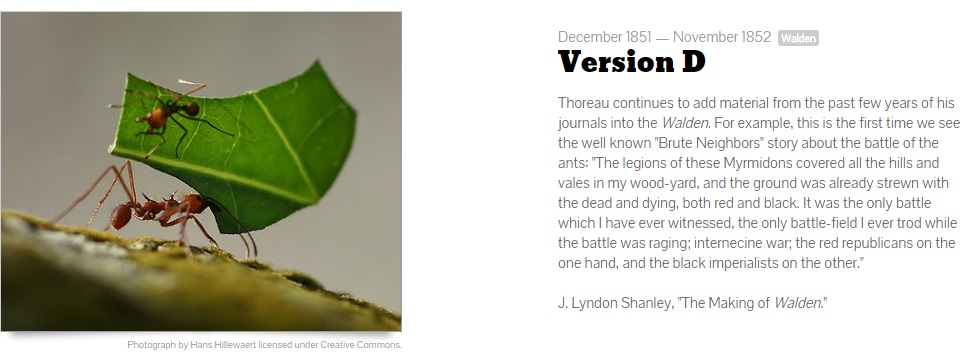
(Alexa) Biography: When creating my timeline on the biography of Thoreau’s life, I certainly found that Thoreau was a very exploratory person. He had taken multiple visits to Cape Cod and Maine, as well as Hill & Plymouth in Massachusetts for exploration purposes and to gather information for his journals. He also had taken an opportunity to travel to Canada mainly because the train ticket was very cheap. Along the course of Thoreau’s life, I found dates in the biography relating to what we found through reading Walden: when the cabin was being built at Walden Pond, when Thoreau lived at Walden Pond, the date Thoreau spent the night in jail, and when he returned to his home in Concord. I also found it interesting that this timeline helped show a different perspective on Thoreau not really seen when you read Walden. There was an event on the timeline dealing with the Burns Affair, for example. After researching this, it turns out this had to do with an escaped slave on trial, Anthony Burns, and Thoreau was protesting the return of Burns to his slave owner. I found some great detail about Thoreau’s opinion on slavery.
(Cassie) Journals: This task was challenging because it required me to organize the two journal sections from the original timeline, and then figure out where each entry recorded is located in the journal. The journal entries ended up being separated into two different sections, the 1906 and the Princeton/Mss versions. Although there was a bit of overlap, for the most part, where one journal ends, the other journal begins. In both of these versions, Thoreau manages to stay consistent with narrating the little things that go on in his day-to-day life. By organizing these entries, I was able to learn more about Thoreau’s thought process. When Thoreau was deciding to leave “high society,” for example, I was surprised to learn that he had much more going on in his life than just this desire to “live deliberately.” I also found that he left to “cure” his writer’s block. He talked about his fear that if he did not leave, he would never be able to finish his writings. In some ways, Thoreau may have surprised himself with how much his departure from society changed him. This realization made it easier for me to be able to connect the writing with the human. This is partly why the timeline itself is important; it connects all the parts of Thoreau’s life to give an impression of the real man, not just a series of disjointed writings. While reading these entries and figuring out a timeline of the feelings, thoughts, and emotions reflected in them, I was better able to understand not only the premise for Walden but also the way that Thoreau’s brain works.
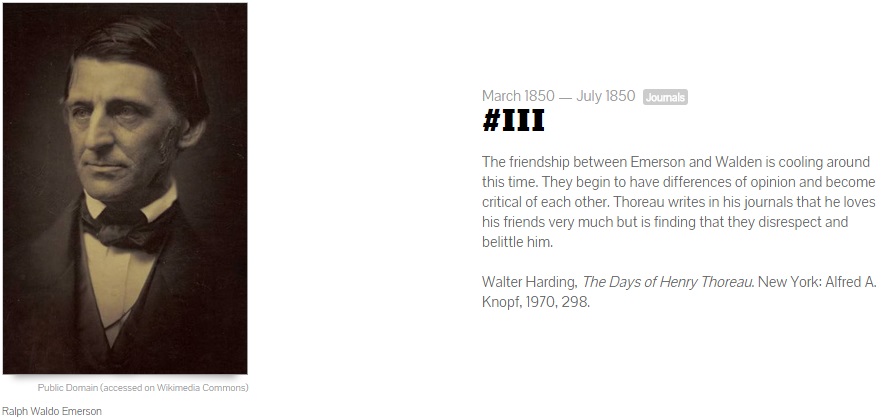
(Gabe)
Lectures and Publications: My portion of the timeline was dedicated to recording the dates of the lectures that Thoreau would give on his various works across the Northeast, as well as the publication of those works beginning with his first lecture in May of 1835. I think the thing that most interested me about this reconstruction was how it demonstrated how hard it is to reestablish the past – so much of what I inputted was only known about from an off-handed mention in a journal entry of Thoreau’s, and because of that we often know that a lecture on a subject occurred but cannot give an exact date, or know Thoreau lectured on a certain date but are unaware of what it was on. I think that really demonstrates the necessity of linking the digital world with the humanities, so that in the future we do not have to piece together fragments in order to gain only the shadow of an understanding of our context, but can preserve it whole for the future.

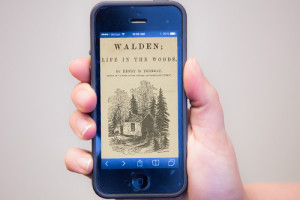 project, we had to utilize various new technologies that many of us were not familiar with. A majority of our in-class planning time was spent writing scripts for our videos, and deciding what information was vital for using the site, and therefore warranted a video. We used the preexisting help page to guide us in deciding how to break up and designate the videos. We pulled from our knowledge of help pages we’ve used in the past, and came to the conclusion that one of the problems we’ve encountered with video help pages is that it’s difficult to pinpoint the instructions that directly address the individual problem. We considered a table of contents for our video but even that seemed too inefficient. We endeavored to create a more productive tutorial that could offer users instant and specific guidance. As a result, we decided to make a multitude of shorter and more direct videos, to establish that the help page is as user-friendly as possible. It was up to us to condense as much aid and instruction into a series of short tutorials. It was not a simple feat since the previous year’s group could compile their detailed instruction into a drawn-out
project, we had to utilize various new technologies that many of us were not familiar with. A majority of our in-class planning time was spent writing scripts for our videos, and deciding what information was vital for using the site, and therefore warranted a video. We used the preexisting help page to guide us in deciding how to break up and designate the videos. We pulled from our knowledge of help pages we’ve used in the past, and came to the conclusion that one of the problems we’ve encountered with video help pages is that it’s difficult to pinpoint the instructions that directly address the individual problem. We considered a table of contents for our video but even that seemed too inefficient. We endeavored to create a more productive tutorial that could offer users instant and specific guidance. As a result, we decided to make a multitude of shorter and more direct videos, to establish that the help page is as user-friendly as possible. It was up to us to condense as much aid and instruction into a series of short tutorials. It was not a simple feat since the previous year’s group could compile their detailed instruction into a drawn-out 

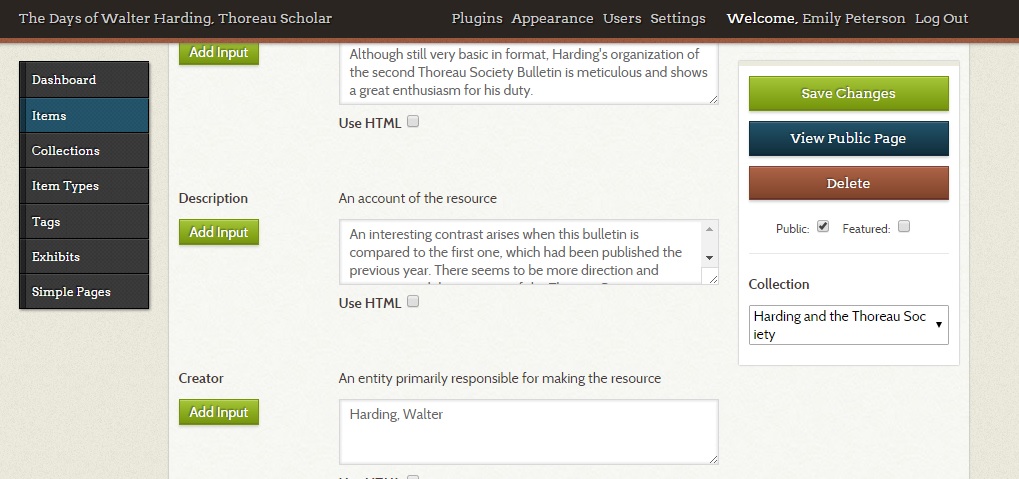
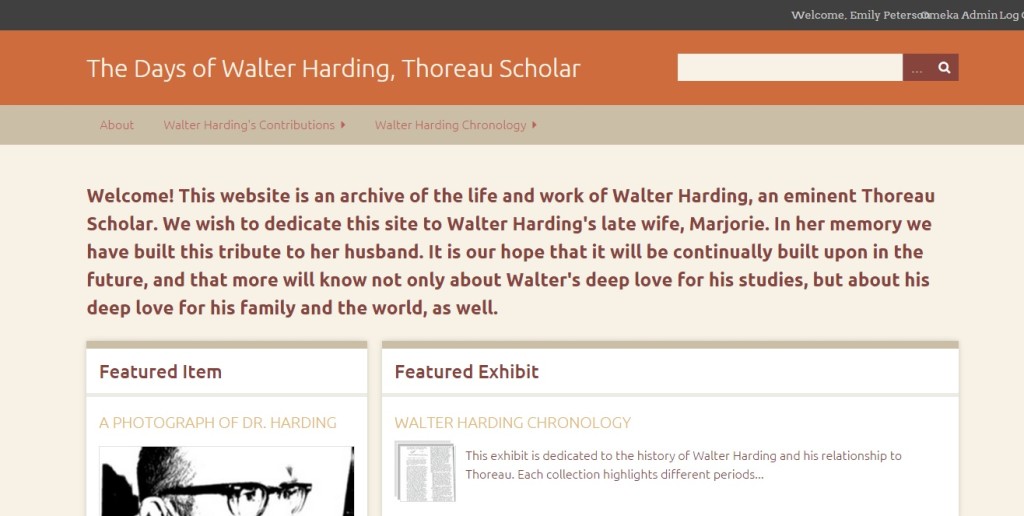
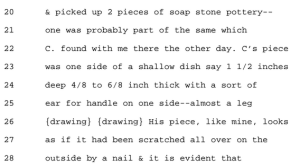
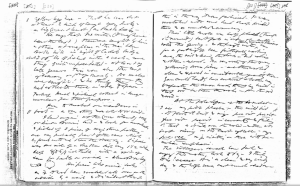

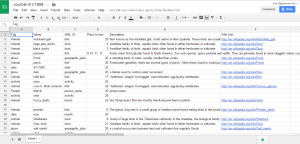


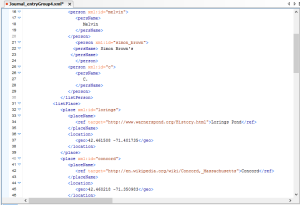
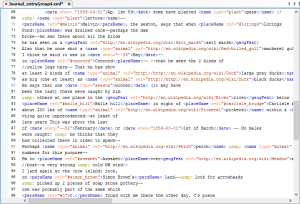
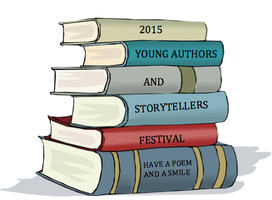
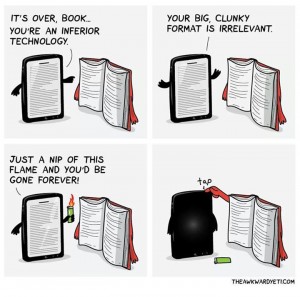
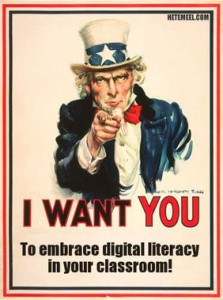




 at is present on every Apple Watch will allow many people to be able to monitor their health with a greater sense of ease and precision than ever before. Not only will the Apple Watch be able to help the average joe remember to get up from his desk every hour and move around a little bit, but it has the ability to help people with diabetes get an even tighter control over their blood sugar.
at is present on every Apple Watch will allow many people to be able to monitor their health with a greater sense of ease and precision than ever before. Not only will the Apple Watch be able to help the average joe remember to get up from his desk every hour and move around a little bit, but it has the ability to help people with diabetes get an even tighter control over their blood sugar. ealth at all times. For the millions of diabetics around the world the Apple Watch is the latest, and definitely greatest tool to aid in the management of the disease that is a part of their lives twenty-four hours a day, seven days a week, three-hundred and sixty-five days a year.
ealth at all times. For the millions of diabetics around the world the Apple Watch is the latest, and definitely greatest tool to aid in the management of the disease that is a part of their lives twenty-four hours a day, seven days a week, three-hundred and sixty-five days a year.