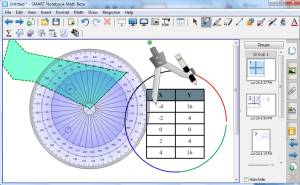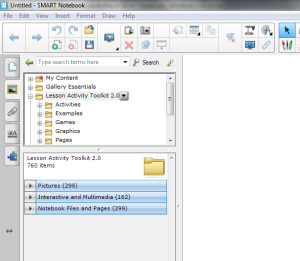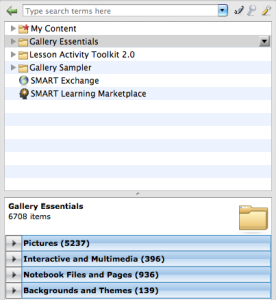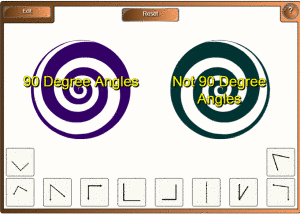With the end of the semester coming up and the need to move back home I’ve noticed a huge increase in online “garage sales”. At the beginning of the year my friend referred me to a Facebook group called, “Livingston County Virtual Yard Sale”. It is a great group in which people from around the county can search for and sell their household items. It basically makes going to a garage sale much easier since people can find the item they need without actually driving around and looking for a garage sale that may or may not have the item they need. People even use it to search for pets or services such as tutors or babysitters. The site has it’s own set of rules to make sure all transactions are done fairly.
In the past month I have also joined another group similar to this which is specific to SUNY Geneseo students. Already I have noticed it become a great source for students who are graduating to sell their unwanted furniture and items that they have accumulated over the years. In addition, students who are moving off campus are able to look for affordable items that they may need in their new apartment. I have been able to find a pretty nice and cheap bed frame, box spring, and mattress within days of joining the site. My friends and I often use this tool to furnish our apartments without damaging our bank accounts too much. Since there has been a rise in online “garage sales” I have seen a student from Geneseo start a new website that specifically helps Geneseo students in selling and buying their furniture. With all of these resources moving into a new apartment has been a relatively stress free experience!
For anyone who wants to use these resources to buy or sell items:
The Livingston County group: https://www.facebook.com/groups/105996426166875/
The Geneseo group: https://www.facebook.com/groups/454916544527867/
The Geneseo website: http://www.skooloko.com/
Happy shopping!